
Learning Apps Kids and Parents Love
Here is a list of learning apps that make reading, writing, and STEM concepts engaging and enjoyable for kids, prove worthy of plenty of repeat play, and make it a bit easier for parents to say "yes" to screen time.
Add your favorite educational apps for kids to the list!
Check out what Amazon Alexa can offer, too! There are many great Alexa skills for kids to try and age-appropriate games to play.
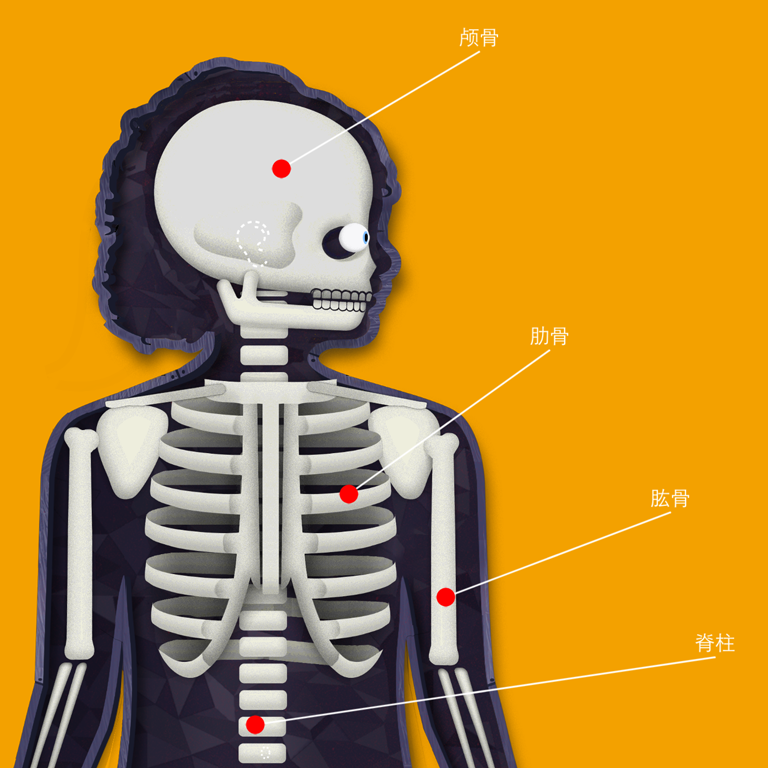 tinybop.com
tinybop.com
The Human Body
Kristy Pepping said: If your child is interested in how their body works from the inside, this is a great science app geared toward an elementary audience. The Human Body by Tinybop explores a working model of the body. Every part is interactive with sound effects.
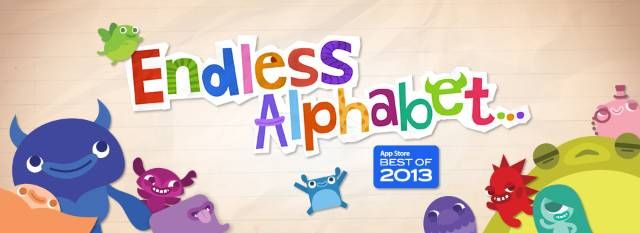 originatorkids.com
originatorkids.com
Endless Alphabet
Kelly R. said: Kids love playing with this app, filled with quirky monster animations and interactive spelling puzzles that teach letter recognition and build vocabulary. Expect mind-stretching words like "miniscule," "lopsided," and "gargle."
 pbskids.org
pbskids.org
PBS KIDS Games
Erynn said: This all-inclusive app from PBS spans tons of shows our kids know and love- Daniel Tiger, Wild Kratts, Super Why, Dinosaur Train, and more- and it's free! Topics include science, math, language arts, and more, but my kids didn't even notice- they were too busy working through each interactive challenge.
The app uses a lot of storage, but you don't have to stay on WiFi while playing- and it's ad-free.
ABCya! Games
Katie G. said: Created by a teacher, ABCya is a series of learning games organized by grade level. Games help students learn sight words, spelling, typing, grammar, math, thinking skills and more. Six free games are available each week through the app. With a monthly subscription, students can play more than 300 games and activities each month.
 edokiacademy.com
edokiacademy.com
Sight Words Adventure
Yoli B said: This app has 10 mini-games that will help your child remember up to 320 sight words. The app provides exposure to high-frequency words that appear in over 50% of the text. The app is run in a secure gaming environment and contains no ads, external links, or in-app purchases.
 pbskids.org
pbskids.org
Super Why! Phonics Fair
Kristy Pepping said: Super Why! Phonics Fair is based on the popular TV show. It is also a winner of the Parents' Choice Award. Kids will learn word families that are the building blocks for reading and spelling. The app is a carnival-themed program that will entice kids to want to learn to read. Kids will also learn word-building and phonics.
 monkeypreschool.com
monkeypreschool.com
Monkey Preschool Lunchbox
Kelly R. said: I will admit I almost never pay for apps, but I have more than gotten my money's worth on this one. Preschoolers help a monkey pack his lunch through 7 educational games that teach letter and number recognition, colors, fine motor skills, and matching. If your child likes this one, there are a variety of other Monkey Preschool apps as well.
 montessori.edokiacademy.com
montessori.edokiacademy.com
Montessori Letter Sounds
Kristy Pepping said: Montessori Letter Sounds has won several awards as a learning to read app. There are four easy to follow steps and your child will progress through the steps the older they get. Steps include: age 3: “I spy” to play sound games, around 4: “letter sounds” to memorize the letter sounds and shape, ages 4 and 5: “Mix and match” to bring together the two first steps and finally around 4 1/2: “sound it out” to write their first words using a moveable alphabet.
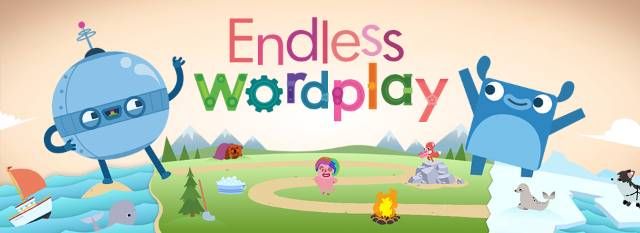 originatorkids.com
originatorkids.com
Endless Wordplay
Jennie Utsinger said: All of the applications by Originator are fantastic (including Endless Wordplay, Endless Alphabet, Endless Numbers, and Endless Reader). Each features amusing, lovable monsters and engaging sound effects to guide little learners through word identification, spelling, reading, and number recognition.
Best Languages App
Duolingo is the most popular language-learning platform and the most downloaded education app in the world, with more than 500 million users. The company's mission is to make education free, fun, and available to all. Duolingo is designed to feel like a game and scientifically proven to be effective.
 sagomini.com
sagomini.com
Sago Mini Puppy Preschool
Kristy Pepping said: Sago Mini has several apps that are great for toddlers. Sago Mini Puppy Preschool teaches young children about colors, numbers, music, and shapes through simple, intuitive activities. The app also promotes free play and exploration, which has enough navigation even for antsy toddlers.
 sesamestreet.org
sesamestreet.org
Elmo Loves ABCs
Vanessa M. said: Elmo makes learning about letters fun! The Elmo Loves ABCs app teaches young children letter sounds and recognition (both uppercase and lowercase) through tracing letters, letter games, music videos, and more.
 Lisa R
Lisa R
National Gallery of Art NGAkids and Art Zone
Lisa R said: Learn about specific artists and paintings, artistic techniques and styles of arts through games inspired by National Gallery of Art's collection. In the NGAkids App, kids add and subtract elements from famous paintings with sometimes hilarious results, all while becoming more familiar with the style and types of objects found in each work. Art Zone has more ways to play, including a module that teaches camera settings like speed and aperture, a doll house inspired by Vermeer and other artists to decorate, moving mobile and collage makers, and more!
Writing Wizard
Katie G. said: If your child needs a little extra help with their letter formation, download the Writing Wizard app. This app will help kids learn to trace letters, numbers and words using motivational strategies such as stickers, sound effects and animated games. Parents can choose from one of five fonts and create their own word list for their children to practice. PDF worksheets are available for download to continue writing practice on paper.
 littlebitstudio.com
littlebitstudio.com
Bugs and Bubbles
Katie G. said: Bugs and Bubbles offers over 18 educational games that help kids learn colors, letters, numbers, shapes, matching, patterns and letter formation. Kids pop fun bubbles to solve problems and if they get stuck, hints will pop up to help them understand the concept. The app gets more challenging as your child completes each level. The graphics and music are very enticing for the preschool age group.
Primary photo: Kelly Sikkema on Unsplash
Upparent collects community-submitted recommendations and reviews, and any ideas that are shared reflect the opinions of individual contributors.



