
Best Parental Controls to Keep Kids Safe Online
Our digital world provides kids with great opportunities for learning, entertainment, and connecting with friends. But how can we ensure that their use of phones, tablets, computers and streaming services is safe?
We're comparing the best parental control apps, software and devices that parents can use to manage and monitor screen time. These options allow parents to control what kids access online, block them from exposure to inappropriate content, and set screen time limits.
 bark.us
bark.us
Bark
Vanessa M. said: Bark is an award-winning, user-friendly app that allows you to manage your kids' screen time, choose which websites they can visit, and request location check-ins. The full-featured version also connects to a variety of platforms such as Instagram, Snapchat, messaging, and email to monitor kids' online activity. Parents are notified of evidence of cyberbullying, online predators, and other potentially dangerous situations.
Covenant Eyes
Vanessa M. said: Covenant Eyes monitors and analyzes screens to filter explicit adult content. You'll receive reports of any concerning activity or attempts to get around the system. They offer community forums, video tutorials to make set up and use a breeze, and free resources to keep your family safe online.
VidAngel
Vanessa M. said: VidAngel gives parents the option to remove inappropriate language, violence and adult content from movies, TV shows and online streaming services like Netflix. Parents can choose to skip or mute content set to personalized filters, as well as gain access to family-friendly VidAngel original content!
 ourpact.com
ourpact.com
OurPact
Vanessa M. said: This robust parental control app filters websites, monitors kids' online and real-life whereabouts, and gives parents the power to manage text messaging access and set screen time limits. A free plan gives control over one device, and two monthly paid plan tiers allow more devices and features. Automatically limit screen time according to a set schedule, block certain apps, set a screen time allowance, receive physical location alerts for your kids, and more.
 qustodio.com
qustodio.com
Qustodio
Vanessa M. said: Qustodio makes it easy to monitor your child or teen's online access. Parents can customize the settings that are right for their family using the parent app and receive daily or weekly activity reports. Block inappropriate content, limit screen time, control access to games and apps, track location, monitor YouTube, Facebook and other social media, and track calls and messages. A free version covers one device with basic protection features, and paid tiers allow additional features and screens.
 netnanny.com
netnanny.com
Net Nanny
Vanessa M. said: Net Nanny is one of the oldest and most established parental control apps on the market, offering helpful features like internet filter, pornography blocking, time management, and social media monitoring. Alerts and reports come right to a parent dashboard or parental control app, giving mom and dad control over what their children are viewing. Choose your plan based on how many devices you wish to protect.
 amzn.to
amzn.to
Circle
Vanessa M. said: Circle offers a convenient way to manage your family's online content and the amount of time spent online. Purchase a Circle (a small white box ) and download the free app to set the parental controls. The Circle device pairs with your wi-fi router to filter out bad websites, set time limits for video streaming, shut off internet access at bedtime, and even pause internet connection when needed. Covers all connected devices including computers, tablets, TVs, smartphones, gaming consoles and smart assistants. Note that Circle does not monitor texts or phone calls.
WebSafety
Vanessa M. said: The popular WebSafety app protects kids by tracking mobile device usage and activities. This app monitors websites, social media (Facebook and Instagram) photos and comments, device location, apps, and screen time. It also monitors text messages and web search history. Parents can get real-time alerts and can limit screen time as needed. The parent dashboard displays your child's online usage in a way that is easy to read and manage.
 familytime.io
familytime.io
FamilyTime
Vanessa M. said: FamilyTime is a parental control app that makes managing your kids' screen time a breeze. SafeSearch, pornography blocking, and web filter restrict online viewing while time limits, bedtime controls, and homework time settings allow parents to manage their kids' online time. Access geofencing, location tracking, and even an instant panic alert to keep kids connected to their parents even when away from home. Basic features are free, and the premium subscription plan is charged per device.
Boomerang
Vanessa M. said: The Boomerang app is simple to download and set up. Flexible options allow parents to set screen time and bedtime limits in both weekday and weekend settings. Create a list of "encouraged apps" for education, online reading, and kids podcasts that will not count down time on the screen limit. Other features include app control, safe web browsing, location tracking, and phone/text monitoring. A daily summary keeps parents in the know. Some of the features are only available for Android, so take a close look if you're an iPhone family.
 screentimelabs.com
screentimelabs.com
Screen Time
Vanessa M. said: Screen Time offers a whole host of services that give parents control over how their children spend time online. The free free parental control app offers basic monitoring on one device per child, and an upgraded version adds management functionality for parents. Features include daily time limits, schedules, app blocking, and web filtering. Get daily reports and automatically share updates with a spouse or caregiver.
 us.norton.com
us.norton.com
Norton Family
Vanessa M. said: Norton Family is a program designed to give parents the tools they need to protect their children online, and is most useful for families using Andriod and Windows. Know exactly where and how long your child spends time online, regulate the content they can access, protect privacy, and receive detailed reports and alerts.
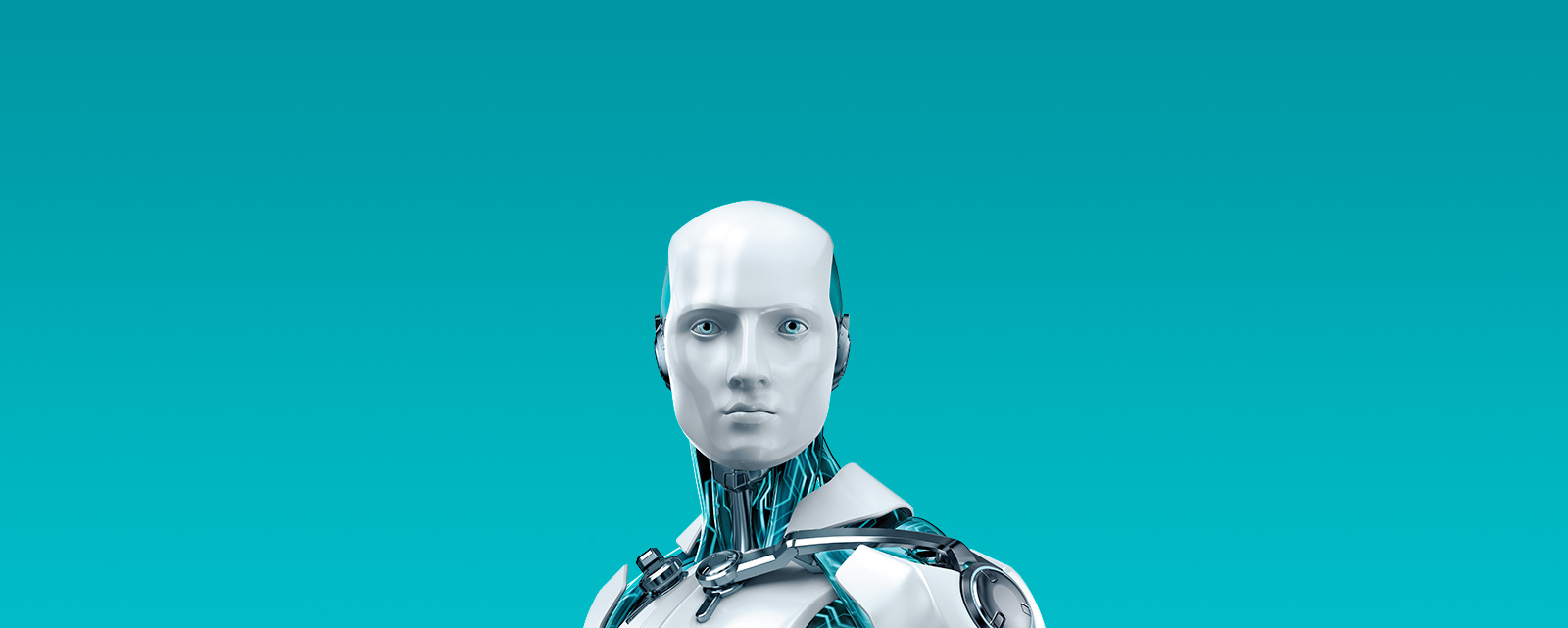 eset.com
eset.com
ESET
Vanessa M. said: ESET offers an Android-only parental control app to help keep kids safe online. Monitor online activity, set screen time limits and rules, filter access to websites and apps, and view the locations of your kids' devices.
Primary photo: Julia M Cameron on Pexels
Upparent collects community-submitted recommendations and reviews, and any ideas that are shared reflect the opinions of individual contributors.



